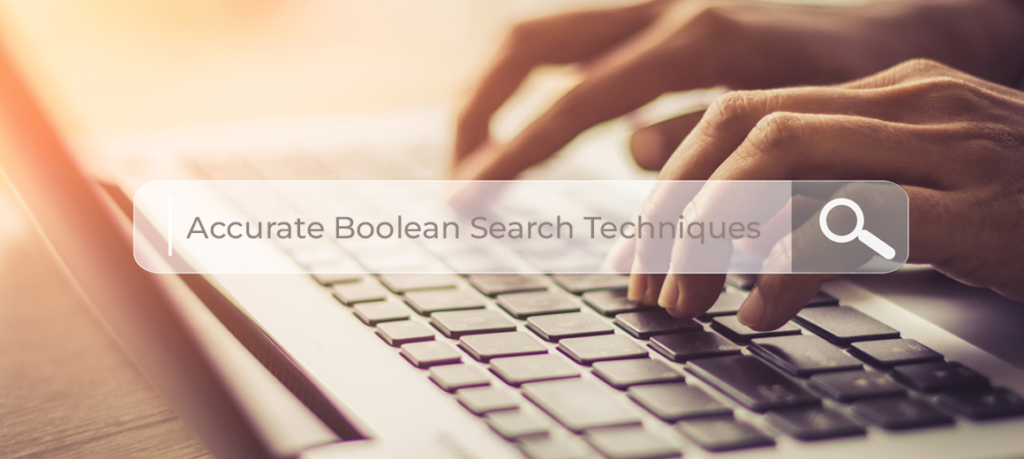In today’s digital age, where information overload is a common challenge, mastering accurate Boolean search techniques is essential for efficient information retrieval. This comprehensive guide explores the principles, strategies, and applications of boolean Search, equipping readers with the knowledge to carry out precise searches on multiple platforms efficiently.
Keywords: boolean Search, information retrieval, search techniques, search optimization, boolean logic.
In the vast landscape of digital information, finding relevant data swiftly is akin to locating a needle in a haystack. Traditional keyword searches often yield overwhelming results, making it challenging to extract precise information. Enter Boolean search techniques, a powerful tool for refining search queries and obtaining targeted results. This article elucidates the intricacies of Boolean Search, from its fundamental principles to advanced strategies, providing readers with a roadmap to navigate the digital information highway with precision.
Understanding Boolean Logic
At the core of Boolean Search lies Boolean logic, a branch of mathematical logic developed by George Boole in the mid-19th century. Boolean logic operates on the principles of true or false values, employing logical operators such as AND, OR, and NOT to manipulate data sets. Understanding these operators and their applications is crucial for constructing effective boolean queries and refining search results.
Constructing Effective Boolean Queries
A precise Boolean query begins with a clear understanding of the search objectives. By carefully selecting and refining keywords and employing Boolean operators strategically, users can tailor their queries to retrieve relevant information. This section explores techniques for keyword selection, operator usage, and query refinement, empowering users to construct queries that yield accurate results.
Advanced Boolean Techniques
Beyond basic Boolean operators, several advanced techniques can enhance the precision of Boolean searches. This section discusses proximity searching, wildcards, phrase searching, and field-specific searching. These techniques enable users to fine-tune their searches, narrowing results to the most pertinent information.
Optimizing Boolean Search Results
Optimization is critical to maximizing the effectiveness of Boolean searches. This section delves into strategies for refining search parameters, filtering and sorting results, and evaluating search effectiveness. By employing iterative refinement and feedback loops, users can continually improve the accuracy and relevance of their search results.
Boolean Search Across Platforms
Boolean search techniques are applicable across various platforms, including search engines, databases, social media platforms, and job boards. Each platform may have nuances and syntax requirements, but the fundamental principles of Boolean logic remain consistent. This section explores how Boolean search can be leveraged effectively across different platforms, providing practical tips for optimizing searches in various contexts.
Case Studies and Examples
Investigations and actual instances illustrate their beneficial applications of Boolean search techniques across diverse domains. From academic research to market analysis and recruitment, these case studies demonstrate how Boolean Search can extract actionable insights and make informed decisions.
Challenges and Limitations
While powerful, Boolean search techniques have challenges and limitations. Ambiguity in search terms, false positives, language nuances, and technological constraints can impact the accuracy of search results. This section examines these challenges and offers strategies for mitigating their effects.
Future Directions
The technology landscape, including boolean Search, is going to shift. This section explores future directions in Boolean Search, including advancements in natural language processing, AI and machine learning integration, and considerations for personalization and contextual understanding. Privacy concerns and ethical considerations are also addressed as we look toward the future of Boolean Search.
Accurate Boolean Search Techniques
The English mathematician George Boole invented the Boolean search technique in the 19th century. It enables you to combine terms and phrases using the AND, OR, and NOT operators to reduce or expand your search and provide more precise results.
In addition to the previously mentioned components, this technique is acknowledged for incorporating five more elements while performing research and making the most of a search engine. These elements include quotation marks and parentheses. A boolean search can reduce irrelevant items and get more accurate results.Any online search engine may perform a boolean search by utilizing certain symbols in addition to the fundamental operators. However, it is also beneficial in more specialized situations, such as when using a social search engine combined with social media monitoring.
You may create a variety of search processes by carefully utilizing the Boolean elements in conjunction with the terms you wish to use. Rather than limiting your results, you may save time by creating highly different search phrases and combining these features as much as you like. Furthermore, you are unlimited in how many symbols you may utilize for your study.
How to Do a Boolean Search
It may surprise you that popular search engines like Google employ a Boolean search instead of a Balean one. As we’ve already mentioned, Boolean Search makes brand monitoring more accurate. As a result, you may effectively monitor mentions that are pouring in using a Boolean search.
The three fundamental operators in boolean search are AND, OR, and NOT; they combine terms to limit or extend your search results. When it comes to doing a boolean search, these variables are essential. Using them, you may narrow your Search, especially if your issue requires you to link disparate information to locate the precise match for your advanced search. Let us examine them.
Boolean search operator #1: AND
When you use the AND operator between two terms, only results that contain both or all of your phrases will be displayed in the search results. Although AND helps you focus your search results, it tells the database that every search phrase must appear in all retrieved entries.
However, you should be aware that AND is included in several databases. Google, for instance, automatically inserts AND between keyword searches; hence, even if all of the search phrases appear in the list of outcomes, they are likely different from what you would like.
Consider a sports team like Manchester United, frequently called the “Red Devils.” Using the AND operator will enable us to recognize web mentions for both words, so both will appear in your search results.
Boolean search operator #2: OR
By linking several highly comparable words with the operator OR, you can broaden the breadth of your search results and inform the database that any query results could appear in the final results.
Therefore, when the OR operator is used between two terms, results such as one of the two terms you chose or both will be shown simultaneously. Said OR will return results that at least partly incorporate the specified search phrases. Thus, if you prefer to receive results with at least one keyword, OR searches could prove helpful.
Based on the previous instance, your Search could appear as Red Devils or Manchester United. OR suggests your search results will contain either or both of the phrases. Therefore, both search phrases in the list will appear precisely in the Boolean search results.
Boolean search operator #3: NOT
The NOT keyword is the third operator. This setting trims your findings, eliminates words from the research, and tells the database to ignore participants that your search terms could have obscured.
The first of your search words will appear in the results generated by the operator NOT, but not the second. When using NOT, you must ensure that your keywords are put in the correct order because the latter phrase will not be present in the generated records. Therefore, you should use this if you want one specific search phrase to show up in your results and not another.
You may exclude negative terms and refine your search results using the NOT operator. According to the previous instance, your Search should look like this: United of Manchester is not the Red Devils. Therefore, when we use the two keywords from above alongside the operator NOT, we receive results that incorporate the term Red Devils but exclude Manchester United.
Use Case #1: Brand monitoring
First, searching for mentions online might take a while, given the number of references. This is where Boolean Search comes into play since its operators allow businesses to focus on the results of their searches.
You can change the nature and regularity of your alerts using this technique. The operators in Logical Search let you obtain the exact mentions of the business or products you desire, which is very useful for looking. Boolean also enables you to use more search words, so be careful while looking for your brand’s references. Thus, you may be aware of keyword variants. You must be able to apply all the different phrases and keyword combinations that people could use while searching online. Keeping an eye out for mentions has to be your top priority.
However, you may always focus on specific parts if you want to boost your potential while monitoring. More accuracy is required regarding location searches, which may be achieved by using boolean search operators.
Boolean Search It’s great for ramping up your brand monitoring efforts since it allows you to monitor your online presence, maximize the value of mentions, minimize irrelevant results, and get more exact results. The approach applies Boolean logic when searching through vast volumes of social data for particular phrases or words. First, limit or broaden your search results using keywords and boolean operators. Boolean modifiers provide more criteria for searching databases.
When everything is considered, searching for online mentions and following hashtags can sometimes seem like difficult tasks! Companies use many brand monitoring platforms. They expect to be able to monitor their brand efficiently while doing this. If you want an improved brand monitoring experience, all you need to do is start using the Boolean Search strategy. You may also use boolean research to determine which monitoring tool is best for the brand management strategy.
Use Case #2: Recruiting
The second most prominent use case is related to hiring and human resources. When finding candidates, a boolean search is quite beneficial, originating from social media platforms like LinkedIn and search engines like Google. Recruiters can employ boolean operators like developers or engineers, architects or technologists, and so on to focus their candidate profile search. Finding suitable job prospects with specific keywords and eliminating those who don’t fit the job description is rendered more accessible by using Boolean logic when looking for profiles and resumes.
For a Boolean search for hiring on Google, utilize the following four operators: A) in url; this tool assists you in getting appropriate outcomes when you put an expression in the URL. For example, if you wish to view the members of various companies’ building teams, you may search for “architecture team” in the URL. B) site: when looking for something from a particular site, the site box for typing directions allows you to specify your results.
This is useful if you’re trying to find individuals who might not be on LinkedIn but have the potential to be professionals. Therefore, your search query could appear as follows: site:behance.net aesthetic (“designer” | “illustrator”). C) in the title: this command allows you to further down your Search by clearly searching for words like “resume,” “CV,” and so on, in addition to your keyword, which in this case is “illustrator.” Thus, this is how your Search may appear: URL: slideshare.net title: illustrator/animator resume. LinkedIn search is the same as Google searches.
Boolean Search helps recruiters find exceptional talent. Two things to keep in mind are: first, create a list of keywords that you could be using in your searches so that you can employ variations to locate candidate profiles, and second, always use uppercase operators because they won’t work in cases.
7 Advanced Boolean Search Tips
Now, let’s learn more about search techniques, boolean suggestions for searches, and the three fundamental operators we have previously addressed.
Tip #1: Use quotes (“”)
When a user searches for specific phrases with many words or when certain search engines break a phrase into separate phrases, they usually use quotation marks. For example, typing “software developer” or “Manchester United” will only provide results related to these terms. Specific search engines will split the terms “software developer” and “Manchester United,” even if they aren’t written as exact phrases, and display them as relevant hits if you type in the terms “software developer” and “Manchester United” without using quotation marks.
An example of a quote is ” your brand name.”
Tip #2: Use asterisks (*)
You may include each combination of a word via an asterisk at the end. As a root word search, the asterisk is helpful for résumé databases and non-Internet search engines. The search engine will highlight and retrieve any term that begins with the word’s root, which the asterisk has shortened. You can get results for recruiter, recruitment, etc., using the example command recruit*. The asterisk helps you save time when using search engines by reducing the number of OR statements you have to make and the number of ways you can represent the term in question.
Tip #3: Use parentheses ()
To guarantee that search engines can correctly execute OR gestures, it is essential that you encapsulate them in brackets. Remember that using the OR factor indicates that you want at least one of the recommended words to appear in your results. You can inform the search engine that you wish to be one of them by using parentheses: (brand name). Developer, for example (android or iOS).
Tip #4: Search specific websites
Use the operator’s site to find the word you want on a specific website. Consider the websites “marketing manager” and “linkedin.com.” This way, your research can target a particular website. for example, ”brand name” site:twitter.com
Tip #5: Find specific file types
Finding specific kinds of files is another excellent application for boolean search. Results can be restricted according to a particular type of file. Examples include filetype: pdf, filetype: video, and ext:docx. Since the results will be the same, you can employ the phrase ext instead. example ”brand name” filetype:pdf
Tip #6: Narrow down titles
The initial operators can be utilized to limit search results to websites with specific keywords in the title. Consider the title “content marketing,” for instance. Your search will yield any result with the terms specified in the title. Example title:(”your Brand Name”)
Tip #7: Narrow down URLs
The same applies to her Search in the prior example, but only regarding URLs. Therefore, you should use this operator if you are looking for sites that contain a particular keyword in the URL. Try the following: inurl: resume.example, Site:example.com
Now Over to You
When everything is considered, Boolean Search is an excellent option for changing the width or depth of your search results according to your preferences and the data you are searching. It would help if you started using this approach for various reasons, including keeping your brand’s online visibility and reputation and tracking and monitoring mentions. It is crucial to learn how to carry out a Boolean search. You can arrange a live demo with Mentionlytics or evaluate it for free for two weeks if you’d like to learn more about search tactics, brand monitoring, tracking mentions, and search tools. All of your Boolean search requests will be promptly answered.
Conclusion
In conclusion, mastering accurate Boolean search techniques is essential for effectively navigating the vast sea of digital information. By understanding the principles of boolean logic, constructing precise queries, leveraging advanced techniques, and optimizing search results, users can unlock the full potential of boolean search across various platforms. As technology evolves, so will the strategies and applications of boolean search, ensuring its relevance in the ever-expanding digital landscape.